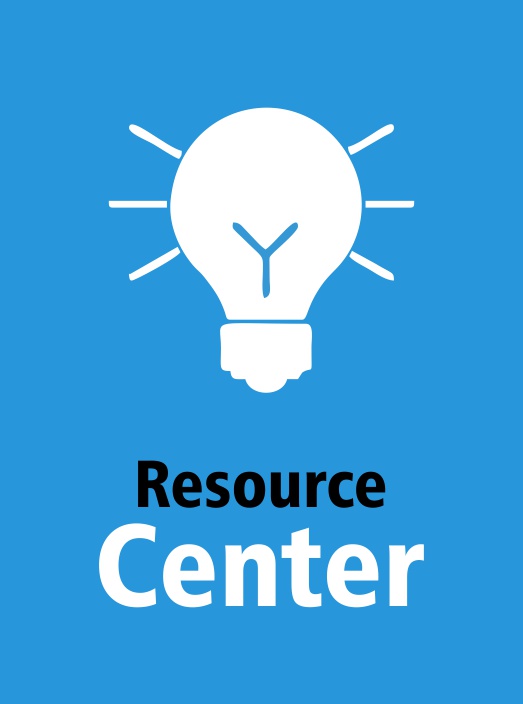Four color process printing is a printing process where you begin with finished full color artwork and separate out the artwork into the CMYK format – Cyan, Magenta, Yellow and Black. The separate films are created and printed with special process inks and the print looks like the original artwork.
Red, blue and green are the primary colors of light that the eye perceives. Computer screens and televisions use red, green and blue light. When the three colors are mixed together it creates white, and the absence of color altogether is black. While this combination works great on screen, it does not work quite so well on paper. Thus, the base colors for printing on paper are CMYK and not RGB.
CMYK are subtractive colors or secondary colors of red, blue and green.
Red + Green = Yellow (R+G = Y)
Blue + Green = Cyan (B+G = C)
Red + Blue = Magenta (R+B = M)
And Black = K
A photo has to be broken down into CMYK color elements to be printed on paper. Originally, a process camera and four filters were used to complete this process. The filter had a very fine screen made up of dots. Each of these screens would filter out one of the four colors. The film was then processed and printed onto a special metal plate that then would be placed on the press.
Most printers digitize the images require printing by using a scanner. The individual plates are then created from the digital images. This gives the printer much greater control and the whole process becomes extremely cost effective. The printer can be much more precise about dot placement once an image is digitized, and minor corrections are to make in a digital image. Making changes to photographic plates often meant shooting the picture over, which took more time and cost more for the printer and the customer.
When four color process printing is done with care, the prints look absolutely fantastic. With just four colors you can get an entire spectrum of colors and match the original artwork very closely.
For four color process printing it is essential to start off with perfect artwork because the quality will only decrease as you go along. It is best to have artwork with high contrast. Fine subtleties need to be avoided, as they can get lost in this process. Fluorescent colors also do not print accurately and are avoidable. You can also use a high quality computer image for the printing.
Rules for Four Color Process Printing
The rules of four color process printing are really simple. Talk to any professional printer and they will all say the same thing. To get really great prints one needs to pay attention to proper artwork, separations, mesh, frames, tension and inks amongst other things. Here are some rules to follow to ensure great four color process printing.
Rule 1: A GREAT piece of artwork is a must
With four color process printing the artwork needs to be absolutely flawless because it will loose quality in printing. If you start off with poor quality to begin with, you really cannot expect it to get any better.
Rule 2: Always use the right SEPARATOR and avoid separations provided by the customer
Using a local separator may give you good results but if you want great results there are three possible ways to go about it. Do the separations yourself, get industry approved software to do the separations or have the separations done outside which can cost anywhere between $300 to $500. Industry specified software like Fast film when used with Adobe Photoshop gives the best outcomes by far.
Rule 3: Use a perfect printing PLATE
In order to reproduce the halftones exactly as they are you will need to use retensionable frames with the correct mesh and tension. You simply cannot print correctly with hand stretched screens at low tension.
Rule 4: Use a dual care or pure photopolymer direct emulsion
Using thin coats allows you to hold finer detail. The photopolymers will provide excellent edge definition. It is absolutely vital that the screen is not over-exposed.
Rule 5: Use a good printing press
Your printing press needs to be able to hold registration. While automatic presses produce more consistent printing, you can get great results with manual presses too.
Rule 6: Set up with care and patience
It is important to keep the off contact very low. The screens need to be kept parallel to the pallets. Any out-of-register will result in the prints looking soft and out of focus.
Rule 7: Ink selection
The four color printing process is designed around the four process colors: Cyan, Magenta, Yellow and Black (CMYK). It does not allow for the use of standard colors out of the can. However, with recent developments in industry standards, you can now almost use inks straight out of the can. On some jobs you may still have to make some adjustments but by and large gone are the days of hours adjusting inks.
Rule 8: Using a squeegee
Hand printing requires good technique and strokes. The strokes need to be consistent. In the case of automatic printing, monitor the squeegee pressure and use a triple durometer 70/90/70 for good results.
Rule 9: Use a good printing surface
Having set up a great press, you need to ensure that the printing surface is prepared and ready for printing. Some surfaces like paper print better than others like cloth.
Rule 10: Know the limitations
It is always better to know the limitations of the process and make your client aware of them as well. A job with reference colors requires extra care so ensure that the print is approved before the production run.
Four color process printing is a type of printing process where an image is separated into 4 different color values. The separation is done by using filters and screens. These days the process is carried out digitally. The result is a color separation of 4 images that when transferred to printing plates and printed on a printing press with the colored inks cyan (blue), magenta (Red), yellow and black, reproduces the original color image.
Here are some great tips to get amazing results using four color process printing:
- When scanning images from photographs for printing, it is better to save them in the .TIF or .EPS format to safeguard the color and sharpness of the image.
- Scan images using a resolution of 300dpi at the final dimensions you want to use them.
- If you are using unusual Fonts in your layout, make sure you check with your printer to ensure he has the fonts as well.
- Do the RGB to CMYK conversion of your images yourself so you know exactly what to expect.
- Don’t colorize small text. It is ok to use colored text for large titles and up to a 12-point size. Anything less than that prints best in solid black.
- When printing text on a photograph background, lighten the photograph a whole lot more than you think is necessary.
- Bleed is a printing term used when the image goes right to the edge of the paper. The best way to create bleeds is to make your document .25” too big on both dimensions. Then draw guides on the document that are .125” from the edge all round. Create the artwork with the idea that the layout will be cut off where those lines are. However, let any photographs or background go clear to the end of the document past the guiding principles. Once the piece has been printed, the printer can trim the .125” extra from all the sides and this will give you color all the way to the edge of your piece.
- Studies have shown that the use of four color process printing increases readership by 40% or more. A university study also showed an increase in retention of over 65% when four color process printing was used rather than plain black and white.
[This article is published by Media Center-IMAC in interest of student awareness and career guidance. Media Center-IMAC specializes in Post-Graduate/Under-Graduate diploma courses in Media Studies and Mass Communication & TV journalism. With practical oriented and industry specific course, Media Center- IMAC is a prominent institution in Delhi.
Our alumni have proven themselves in the media world and are currently working at prestigious media organizations and top news channels. Besides full time diploma courses, Media Center-IMAC also offers specialized certificate courses in TV reporting, Digital marketing, video editing, radio jockeying, photography and many more.
For more info, visit: http://www.mediacenterimac.com/
Or email at: mediacenterimac@gmail.com
Or call at: 011 43489010, 8076807939.]